Whenever you hear about Facebook you usually associate it with a page where you receive rogue friend requests from people you talked to once in high school, a place where your personal information is sold by the social media giant, and the site where you find out about your grandmother passing before your mom calls you an hour later about the tragedy. Facebook is HUGE. It has about 1.23 BILLION monthly active users, and generally is composed of the repeat offenders: The 18-29 age group. This social media giant offers three outlets that small businesses can take upon themselves to become a purple flamingo in the pink flamingo group. These outlets include Ads, Groups, and Pages. Facebook Ads are self explanatory, utilizing the groups function is basically setting up a discussion forum, and Pages is what we’re going to focus on in the next paragraph and the rest of the post.
By far, creating a Facebook Page for your business is what I think is the most valuable time investment for a company just starting up to increase brand awareness. Not to mention it’s free to create your page, and one of the easiest things to maintain.
Create A Page According to Facebook having 1.23 billion members, I am going to take the liberty and expect you to already have a personal account with the social media giant. But if you don’t make one. Not only will it make you hip and cool, but it’s something you need to have to create a page for your business.
Step 1 : To create a page, you need to go to the top of your tool bar and click on the downwards facing triangle like I show doing so here. Select the ‘Create Page’ option.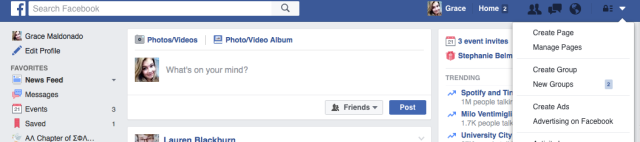
Step 2: You will be taken to a page where you have a few options. In our case, we are setting up a page for a small business, so let’s select ‘local business’ for the sake of our example. It is the option shown below with the fall leaves I inserted in case someone missed it. You then need to put in a few simple things about your business. It’s official name, address, and phone number if anyone needs to reach you. You need to input a valid phone number to go on (I had to put my personal, that’s why the leaves are marking it out), if your business does not have one put down someone’s number that would take company calls. 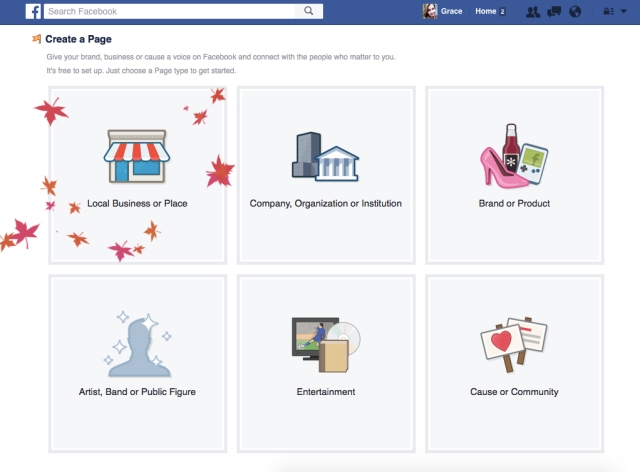
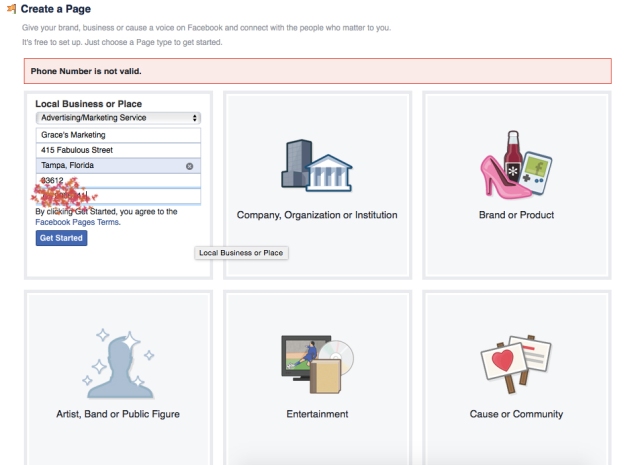 Step 3: Now comes the fun part : Customizing your page. The first option (Categories) deals with tags that will help your business show up in search engines. For my business I put down Advertising/Marketing Service (and later on Digital/Online Marketing Agency), but you can put more in depth tags if you’d like. Just type in something like ‘American Restaurant’ and press enter. Keep in mind the tags need to be recognized by Facebook, so you have limited options. Try your best to find a few that fit best with your business. You need to put in the most accurate information possible (which you can edit later). As for the page’s unique username option, just name it after your business. The Facebook page’s URL (http://_____.com) is http://GracesMarketing.com. Insert the company website into the Website option if you have one.
Step 3: Now comes the fun part : Customizing your page. The first option (Categories) deals with tags that will help your business show up in search engines. For my business I put down Advertising/Marketing Service (and later on Digital/Online Marketing Agency), but you can put more in depth tags if you’d like. Just type in something like ‘American Restaurant’ and press enter. Keep in mind the tags need to be recognized by Facebook, so you have limited options. Try your best to find a few that fit best with your business. You need to put in the most accurate information possible (which you can edit later). As for the page’s unique username option, just name it after your business. The Facebook page’s URL (http://_____.com) is http://GracesMarketing.com. Insert the company website into the Website option if you have one. 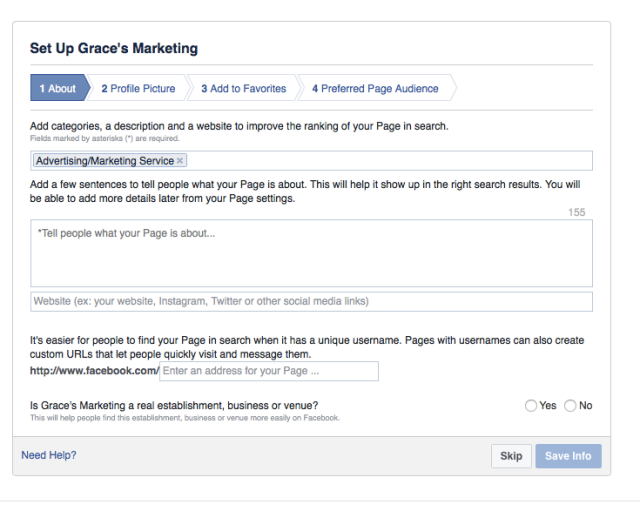
Step 4: Profile picture time! Find your company’s logo and put this here. Later on when you blossom into an even more colorful Facebook Flamingo (a more seasoned Facebook Page operator) you can put in pictures of the business, and other strong images you think will represent your business best. Grace’s Marketing is going to have a trashy picture of me and my boyfriend for now. 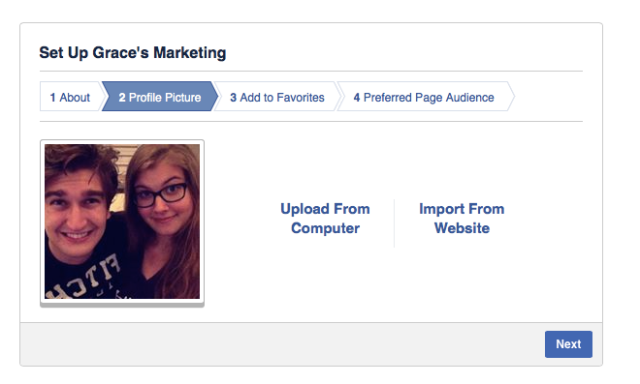
Step 5: This option is just to add your new page to your favorites bar on your normal Facebook profile (so the Grace Maldonado Facebook profile, not Grace’s Marketing’s Page). Don’t worry about it, it really has no significance to your page. 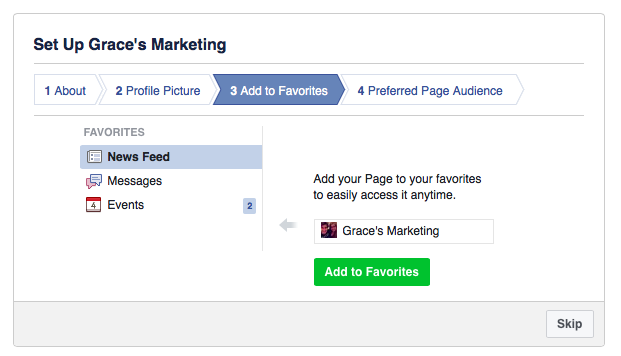
Step 6: Almost done setting up the basics. The preferred page audience is kinda crucial. Facebook will help people in your target group of people find your page. It will be a page anyone can access, but this option helps you hone in on those businesses who are seeking out a marketing firm to help them with social media (What Grace’s Marketing is all about, and their target audience). You will not have the same audience as Grace’s Marketing. Input in here who you think will best respond to your business. Do you run a pizza place and often target your coupons to college students? Here you can put in things like the age group of college students (18-24), locations (The University of Tampa, The University of South Florida, Eckerd College, etc.), interests, languages and more. Make your page accessible! 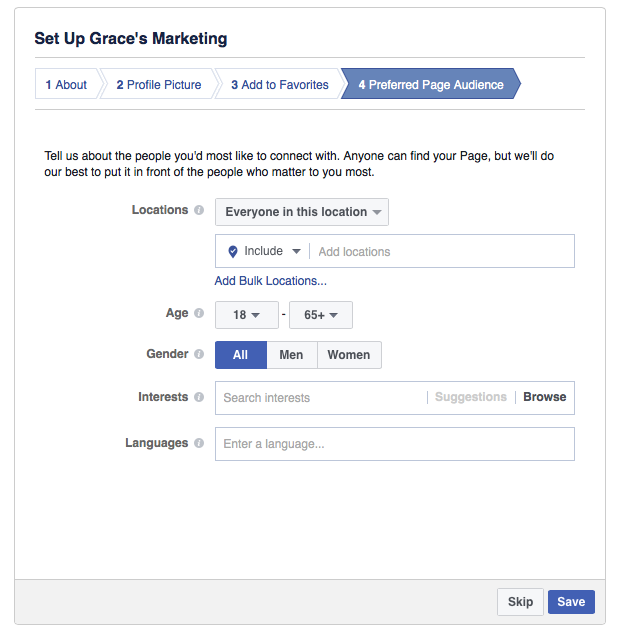
CONGRATULATIONS
You now have the most basic of Facebook pages. But you are going to stand up against your peers if you continue to fine comb your Facebook page. You need to dress it up so it stands out against the crowd with detailed information, links to outside sites that have to deal with your business (home sites, or sites that mention your business). Your page can now be ‘liked’ which is done by individual users that want to follow your page. Your posts will show automatically show up on their wall, and you can invite them to events you set up on the page. All the info you put about your business shows up here, and you can say you officially have a Facebook page. Promote it to your friends, and try to get people to like the page so that other’s can stumble across your business.
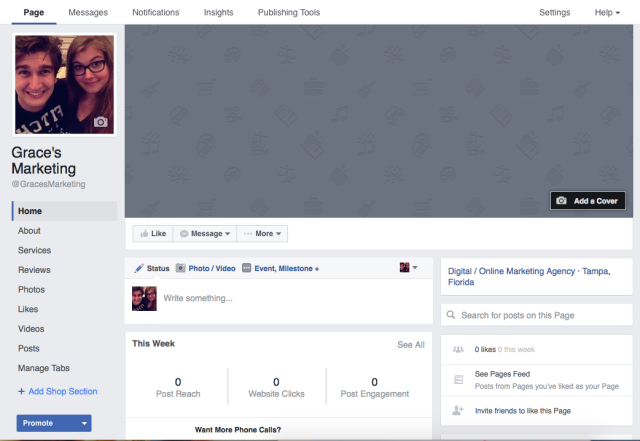
~~~
In the next post of Seduce The World, we will go more in depth about how to make your Facebook page stand out, and how to boost your posts financially so you will get more then just organic interaction. Check in next Wednesday for more information on how to turn your Facebook Flamingo’s feathers not just pink but many more colors. The more love you give to your page, the more information consumers/customers will be exposed to.
Very helpful!
LikeLiked by 1 person
Glad you thought so Rachelle!
LikeLiked by 1 person
I have not kept up with my page, thank you for the information…now back to work!
LikeLiked by 1 person
Yes, the next blog post will be lots of good info for you to update your Facebook page Iva! Let’s work on making your Etsy page seen.
LikeLiked by 1 person
Woah the information you have complied here is extremely useful and informative! I love the images, as someone who needs pictures to learn i found your article clear and easy to understand! Excited to read Part 2!
LikeLiked by 1 person
Glad you loved it Ainsley! I’m a visual person, so I thought they would be super helpful. Hope you are doing well.
LikeLiked by 1 person
Wow!!
This is an actual walk through on “How to make a Facebook Page”.
So much information presented so concisely. And the use of pictures makes it so easier to understand each and every step. No one can go wrong while setting up a page on Facebook.
You made it look so easy, Cheers!!
LikeLiked by 2 people
Happy to hear you liked the post so much Taniasethi.
LikeLiked by 1 person